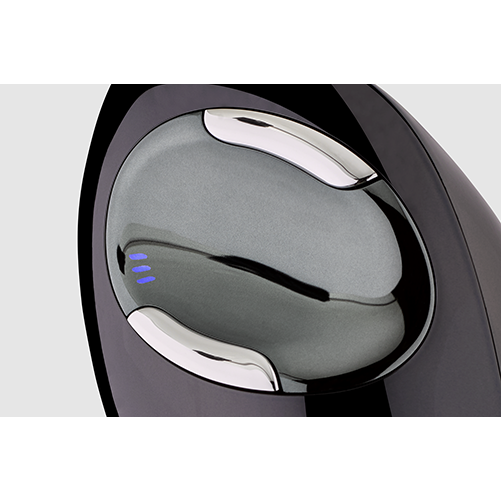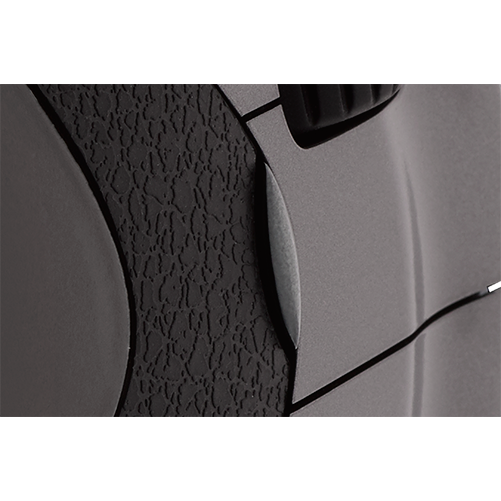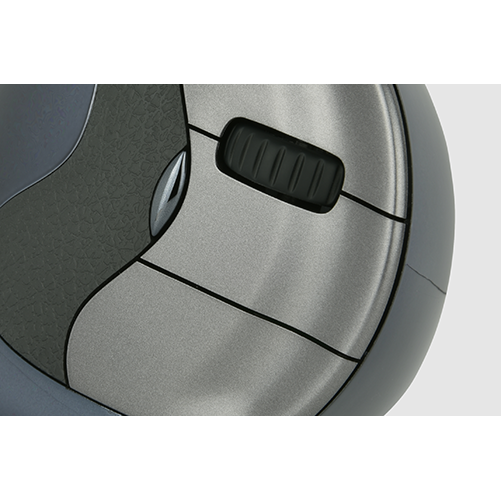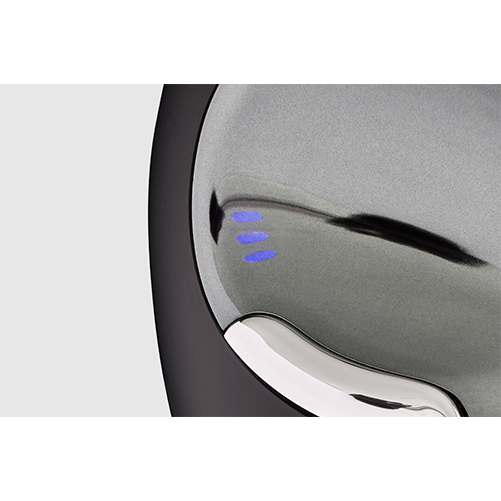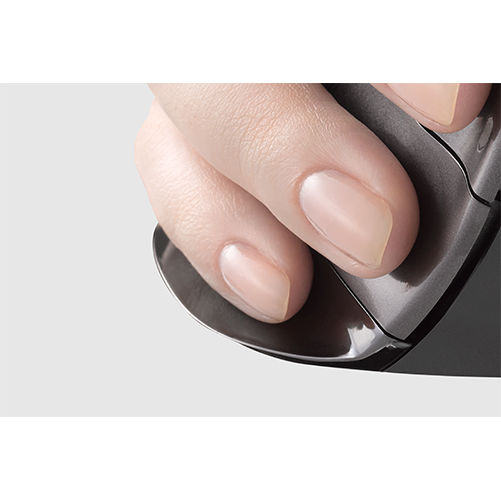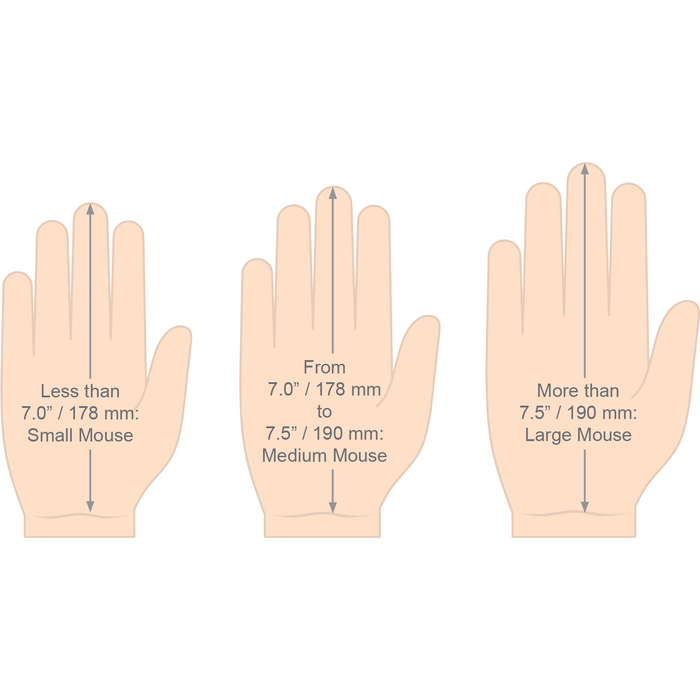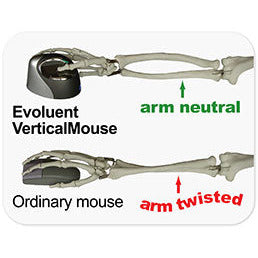Evoluent VerticalMouse D
The Evoluent VerticalMouse D is the most innovative ergonomic vertical mouse yet, combining over 20 years of ergonomic design with recent improvements for comfort and control.
Benefits
Comfortable and Easy to Use The Evoluent VerticalMouse D is optimally sculpted to yield uncompromising comfort and easy-to-reach programmable buttons, eliminating finger stretching and contortions.
Maintains Blood Flow through the Wrist Conventional horizontal mice cause your forearm to twist away from its natural position, which can reduce blood flow, contort muscles and other soft tissue into awkward positions and increase the rate of fatigue. For many, this can result in discomfort and pain while mousing.
Eliminates Forearm Pronation The design of the Evoluent VerticalMouse improves comfort and control when mousing, with a patented shape that supports the hand in a relaxed handshake position, and a sculpted “notch” in which to rest the thumb. This innovative design eliminates forearm twisting and minimizes the effort required to use the mouse.
Can Address Tennis Elbow (Lateral Epicondylitis) The Evoluent VerticalMouse rotates the hand to a vertical orientation to reduce tension on forearm tendons and tissue caused by palm-down positioning during mousing and keyboarding, which can lead to "tennis elbow". This approach addresses the pronation issue, allowing the tendon to relax and heal by eliminating continuous stress on the attachment point.
Wireless Connectivity
- Connects wirelessly via USB Type-A receiver for convenient use. Requires adapter (not included) for USB Type-C ports
- Compatible with Windows 7 and later, and Mac OS X 10.5 to 10.14
Ergonomic Design
- Designed for right-hand use with an ergonomic shape that supports your hand in a handshake position, reducing the chance of wrist pain
- Grooved contours and a contoured thumb rest provide comfortable control
- Wide bottom lip prevents fingers from dragging along the desktop
Customizable Buttons
- Six programmable buttons, including easy-to-reach thumb buttons
- Configure buttons for nearly any function you wish, such as Copy or Paste, with fewer clicks and mouse movements